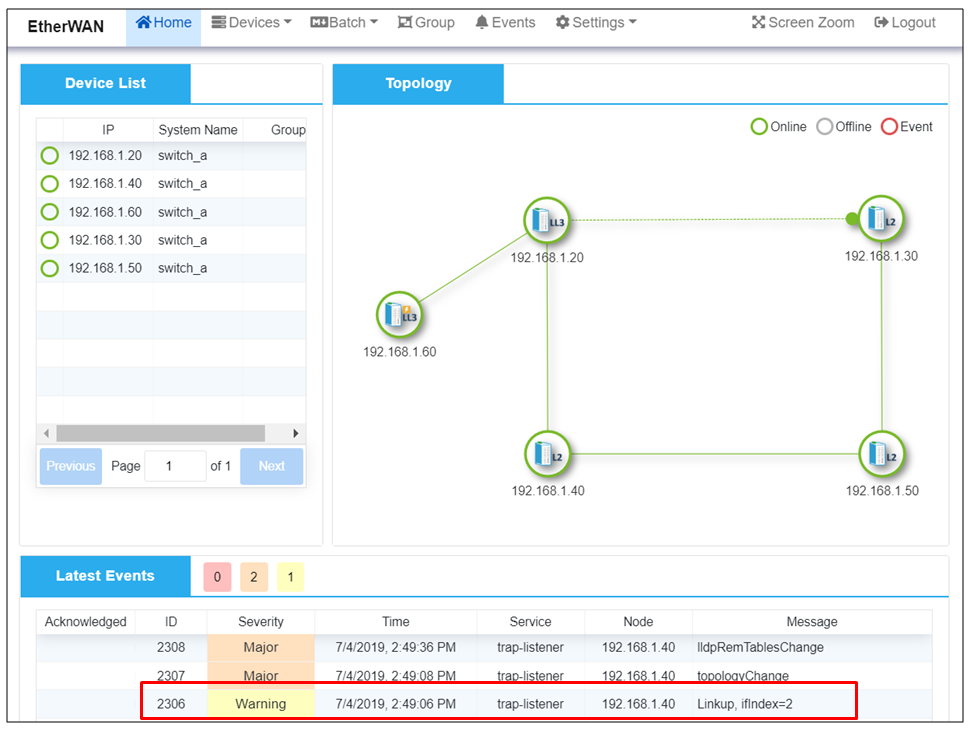What does the "Link Up" or "Link Down" SNMP Trap monitor? How do I initiate it?
Answer:
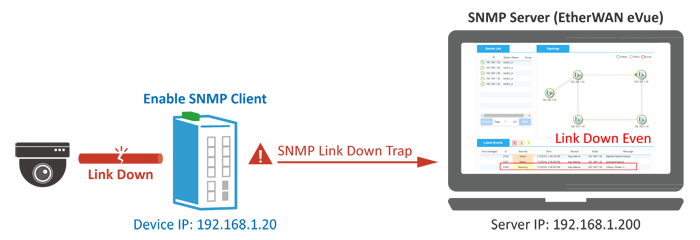
The "Link Up" or "Link Down" SNMP Trap monitors the port operating status of a switch (SNMP Client). If an Ethernet cable is plugged into a port, or a cable is removed, then the SNMP Client will send a corresponding "Link Up" or "Link Down" notification to a network management station (SNMP Manager). The following is an example showing how SNMP Trap works: In Figure1, "Link Down" and "Link Up" are enabled. When the end device disconnects from the second port on a switch, the SNMP Client (IP address: 192.168.1.20) sends a notification to the SNMP Manager (IP address 192.168.1.200), indicating that ifOperStatus 2 (Por t2) is down as shown in Figures 2 & 3. When an end device connects to the fourth port on a switch, the SNMP Client (IP address: 192.168.1.20) sends a notification to the SNMP Manager (IP address 192.168.1.200), indicating that ifOperStatus 2 (Port 2) is up and running as shown in Figures 4 & 5. See Our latest Product : IG5 Rack Series | OttoE Series | OttoE H Series
Figure-1 SNMP Traps are enabled
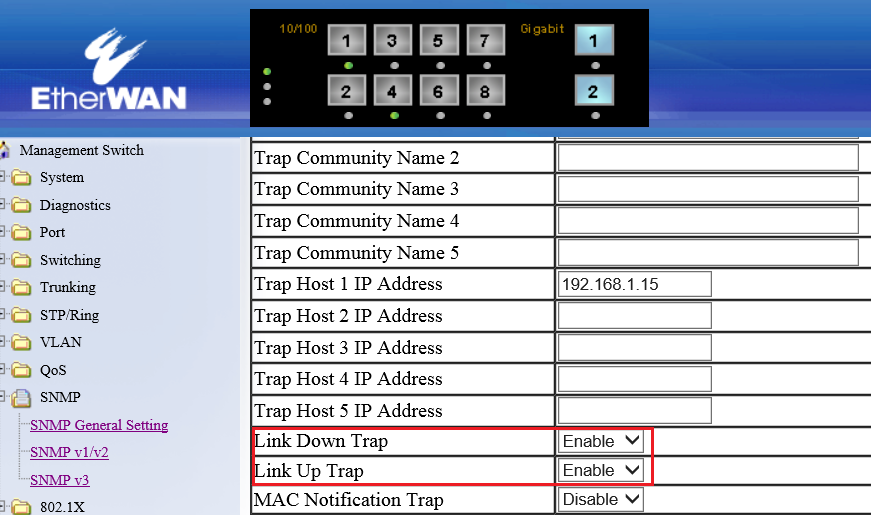
Figure-2 ifOperStatus 2 (Port 2) is down (Demo using iReasoning MIB Browser)
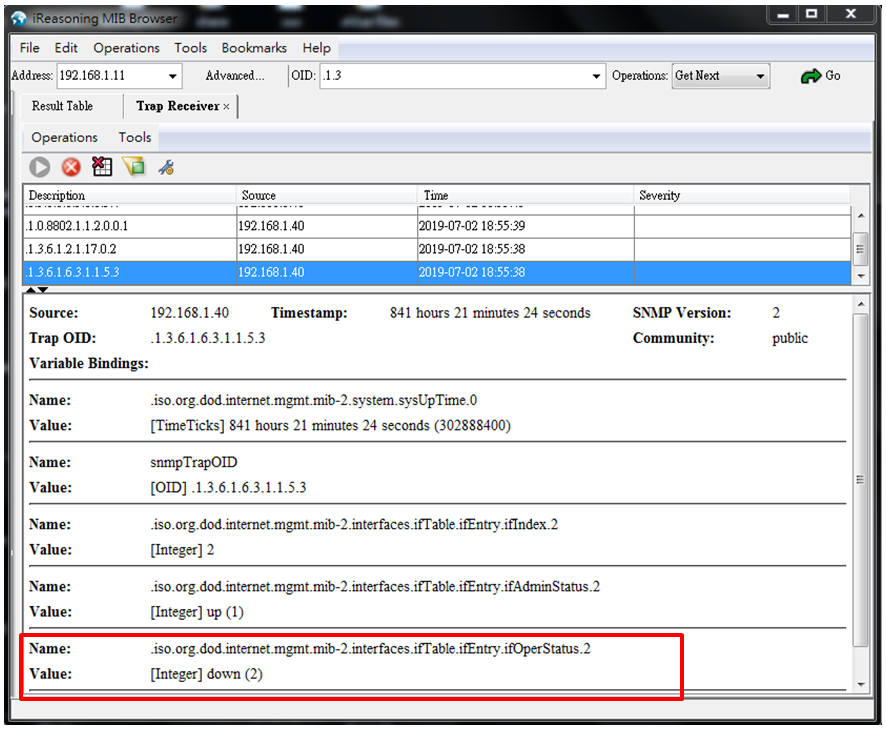
Figure-3 ifindex 2 (Port 2) is down (Demo using EtherWAN eVue event function)
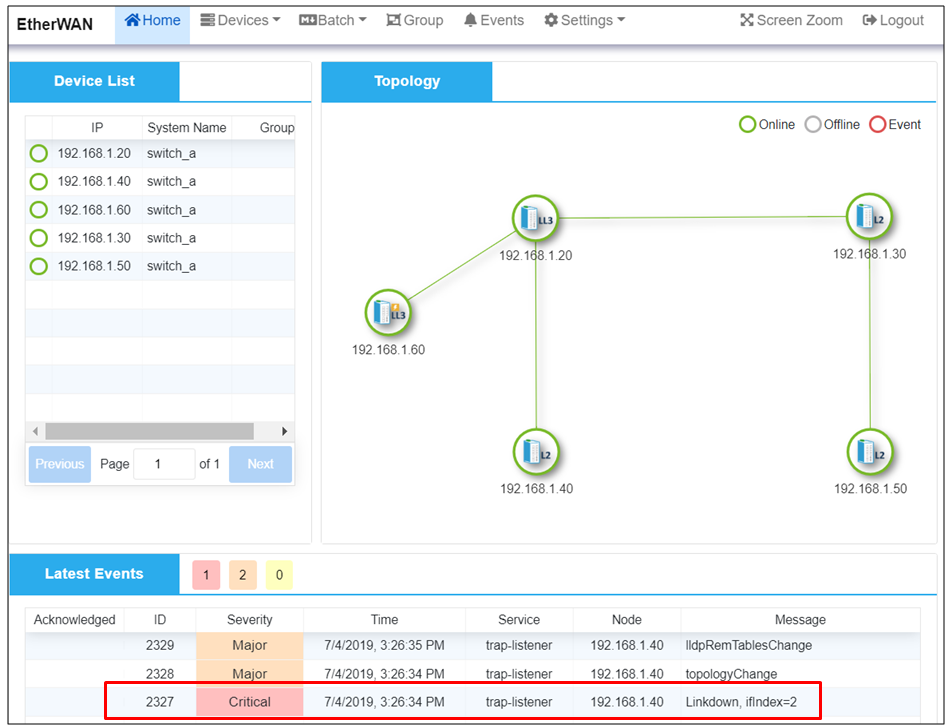
Figure-4 ifOperStatus 2 (Port 2) is up (Demo using iReasoning MIB Browser)
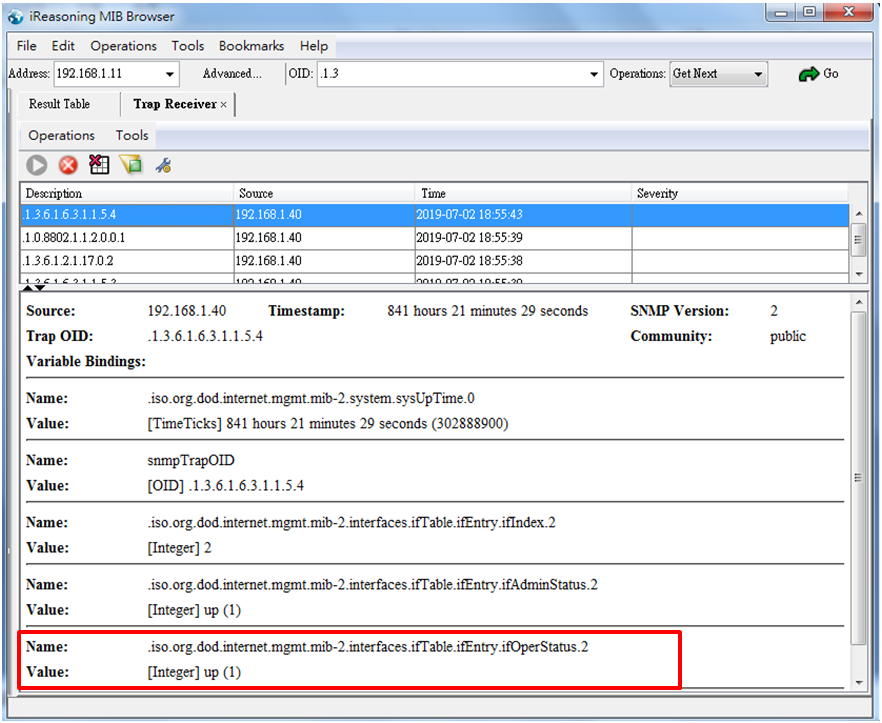
Figure-5 ifindex 2 (Port 2) is up (Demo using EtherWAN eVue event function)