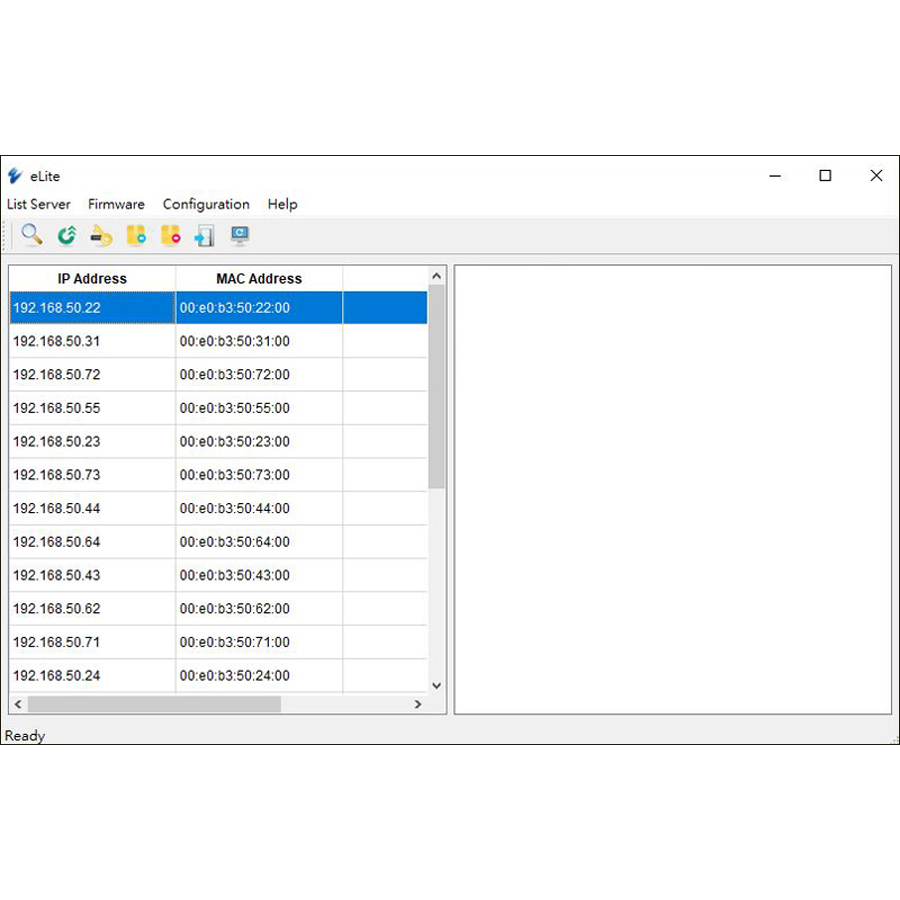eLite
Network Discovery and IP Configuration Tool
Discover EtherWAN managed devices on the network
Lightweight standalone utility – no installation needed
Easy access to IP setting, firmware upgrades and configuration import/export
eLite is a lightweight, standalone application for network discovery, IP configuration, firmware updates, and simple maintenance on EtherWAN managed switches. The user interface is simple and intuitive, offering quick access to the devices on the network. Configurations can be exported and imported from eLite, reducing the need to access the web GUI or CLI for each device. Devices can be accessed via the Ethernet port, eliminating the need for console (serial) connections.
For managing EtherWAN switches with eLite, you can:
- » Discover devices on the network
- » Modify device default IP settings
- » Upgrade firmware
- » Export/Import configuration
- » Change device passwords
- » Reboot devices
With eLite, you can deploy quickly with just a few clicks!
System Requirements
Supported EtherWAN Devices (Model No.)
|
Supported Limited Function (Model No.)
|