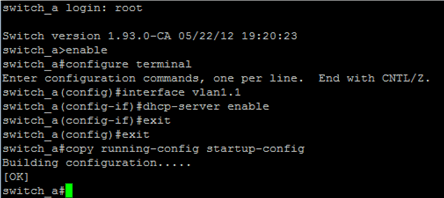How do I enable DHCP server via console interface (CLI)?
Answer:
How to enable DHCP server of EtherWAN switches via console interface (CLI):
- Connect PC and Switch via DB9 console cable
- Open HyperTerminal (or other Terminal Emulation Software)
- Baud rate : 115200, Data bits: 8, Stop bits: 1, Parity: none
- Type following commands:
switch_a login: root
switch_a>enable
switch_a#configure terminal
switch_a(config)#interface vlan1.1
switch_a(config-if)#dhcp-server enable
switch_a(config-if)#exit
switch_a(config)#exit
switch_a#copy running-config startup-config