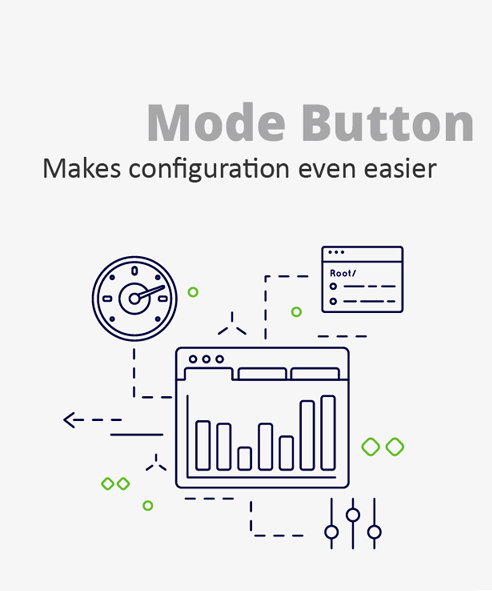Unique Mode Button Ease the burden of IP management
SmartE Series
Hardened Managed 5 to 16-Port Fast/Gigabit Ethernet Switch
- Key Layer 2 management features
- ‘Mode Button’ eases the burden of deployment
- Supports QoS, VLAN and RSTP redundancy, web configuration
- Dual rate SFP interface on gigabit models
- UL 61010 certified for safety
- Perfect for process automation, building automation, renewable energy, and automated fare collection systems
Fast Ethernet Models
| SF300-05 | 5-port 10/100BASE-T(X) |
|---|---|
| SF300-08 | 8-port 10/100BASE-T(X) |
| SF300-0602 | 6-port 10/100BASE-T(X) + 2-port 100BASE SFP |
| SF300-16 | 16-port 10/100BASE-T(X) |
| SF300-1402 | 14-port 10/100BASE-T(X) + 2-port 100BASE SFP |
Gigabit Ethernet Models
| SG300-08 | 8-port 10/100/1000BASE-T(X) |
|---|---|
| SG300-0602 | 6-port 10/100/1000BASE-T(X) + 2-port 100/1000BASE SFP |
| SG300-16 | 16-port 10/100/1000BASE-T(X) |
| SG300-120202c | 12-port 10/100/1000BASE-T(X) + 2-port 100/1000BASE SFP Combo + 2-port 100/1000BASE SFP |
When to Choose a Managed Switch Over an Unmanaged Switch
Managed switches provide extra value in a network by providing information about the status of the network. This includes things like high bandwidth consumption, unexpected port connections, and power supply failure. Additionally, a managed switch can implement redundancy, a critical feature when connectivity must be maintained at all times. Managed switches also enable administrators to configure, manage and monitor networks for full optimization.
Unmanaged switches are simpler, easy to use, and more economical. However, unmanaged switches do not provide any sort of monitoring, alerts or alarms. In simple applications where there are fewer devices, no VLANs, and basic connectivity is the main objective, they are often the best choice.
| Managed Switches | Unmanaged Switches | |
|---|---|---|
| Features | VLAN, redundancy, DHCP, port mirroring, QoS, SNMP, etc. | Few features. Mostly fixed configuration. |
| Performance | Highly configurable, control network traffic based on user-defined parameters. Allow for remote troubleshooting. | Plug and play. Some allow configuration of QoS settings. |
| Security | Security protocols for the data, management, and control planes. | Physical security only |
| Cost | Higher to purchase, install, and maintain. | Less expensive |
| Applications | Large networks with more than three nodes. | Small Networks found in homes, small offices, laboratories, etc. |