How to configure the Storm Detect feature on EtherWAN managed switches
Storm Detect
The Storm Detect feature allows the switch to be configured to disable a port that is receiving a large number of Broadcast and/or Multicast packets. The switch can monitor for packets and take action based on percentage of bandwidth utilization or number of packets per second.
To navigate to the Storm Detect page:
1.Click on the + next to Switching.
2.Click on Storm Detect.
Enable/Disable Storm Detection
1.Enable or Disable Storm Detection by Clicking on the drop down box in the Storm-Detect Configuration box.
2.Set the Storm Detect interval to a number between 2 and 65535 seconds. The Default value is 10 seconds.
3.Set the Storm-Detect errdisable-recovery time to value between 0 and 65535 seconds. The Default is 0 (disabled). This value determines if the switch should re-enable the port after the specified value or leave the port disabled.
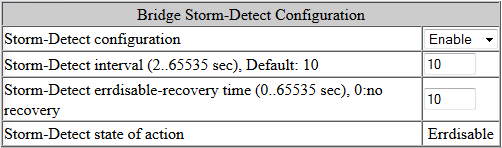
4.Set the By Utilization(%) for each port in the Storm-Detect Per Port Configuration box (see figure below). The default is 0 (not limited). Setting this to a value between 1 and 100 will cause the port to be disabled when the defined percentage of bandwidth is reached.
5.Set the type of packet to be monitored in the Dropdown box under By Broadcast / Multicast+Broadcast Packets Per Second. Set the value to BC to monitor Broadcast packets and BC-MC to monitor both Broadcast and Multicast packets.
6.Set the number of packets per second to a value between 0 and 1000000 packets. The default is 0 (not limited).
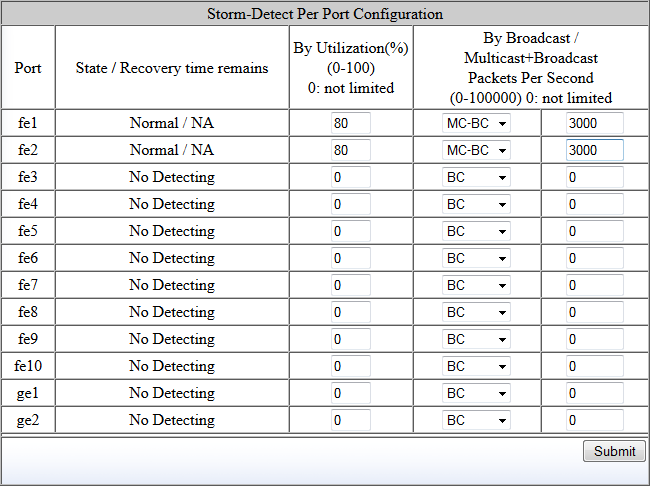
Storm Detect Configuration Using CLI Commands
To Enable or Disable Storm-Detect use the CLI command Below:
CLI Command Mode: General Configuration Mode
CLI Command Syntax:
bridge 1 storm-detect errdisable
no bridge 1 storm-detect errdisable
Default: Disabled
Usage Example – Enabling storm detect:
switch_a>enable
switch_a# configure terminal
switch_a(config)# bridge 1 storm-detect errdisable
switch_a(config)# q
switch_a#
Usage Example – Disabling storm detect:
switch_a>enable
switch_a# configure terminal
switch_a(config)# no bridge 1 storm-detect errdisable
switch_a(config)# q
switch_a#
To set the storm-detect interval use the following CLI commands:
CLI Command Mode: General Configuration Mode
CLI Command Syntax: bridge 1 storm-detect interval <2-65535>
Default: 10
Usage Example:
switch_a>enable
switch_a# configure terminal
switch_a(config)# bridge 1 storm-detect interval 10
switch_a(config)# q
switch_a#
To set the storm-detect recovery time use the following CLI commands:
CLI Command Mode: General Configuration Mode
CLI Command Syntax: bridge 1 storm-detect errdisable-recovery <0-65535>
Default: 0 No errdisable recovery.
Usage Example:
switch_a>enable
switch_a# configure terminal
switch_a(config)# bridge 1 storm-detect errdisable-recovery 60
switch_a(config)# q
switch_a#
Storm Detect Packet Type
Enable this port's storm detect by detect number of broadcast or broadcast plus multicast packets per second. Unit is packets per second. Set to 0 to disable this feature.
To set the storm-detect packet type use the following CLI commands:
CLI Command Mode: Interface Mode
CLI Command Syntax: storm-detect (bc | mc-bc) pps <0-100000>
bc = broadcast only
mc-bc = count broadcast & multicast packets together.
Default: 0 (Disabled)
Usage Example 1 – Enabling Multicast + Broadcast:
switch_a>enable
switch_a# configure terminal
switch_a(config)# interface fe1
switch_a(config-if)# storm-detect mc-bc pps 50000
switch_a(config-if)# q
switch_a(config)# q
switch_a#
Usage Example 2 – Enabling Multicast + Broadcast:
switch_a>enable
switch_a# configure terminal
switch_a(config)# interface fe1
switch_a(config-if)# storm-detect bc pps 50000
switch_a(config-if)# q
switch_a(config)# q
switch_a#
To set the storm-detect utilization use the following CLI commands:
CLI Command Mode: Interface Mode
CLI Command Syntax: storm-detect utilization <0-100>
Default: 0 (Disabled)
Usage Example:
switch_a>enable
switch_a# configure terminal
switch_a(config)# interface fe1
switch_a(config-if)# storm-detect utilization 80
switch_a(config-if)# q
switch_a(config)# q
switch_a#
To disable storm-detect on a port use the following CLI commands:
CLI Command Mode: Interface Mode
CLI Command Syntax: no storm-detect port enable
Usage Example:
switch_a>enable
switch_a# configure terminal
switch_a(config)# interface fe1
switch_a(config-if)# no storm-detect port enable
switch_a(config-if)# q
switch_a(config)# q
switch_a#
To disable storm-detect on a port use the following CLI commands:
CLI Command Mode: Interface Mode
CLI Command Syntax: no storm-detect port enable
Usage Example:
switch_a>enable
switch_a# configure terminal
switch_a(config)# interface fe1
switch_a(config-if)# no storm-detect port enable
switch_a(config-if)# q
switch_a(config)# q
switch_a#





