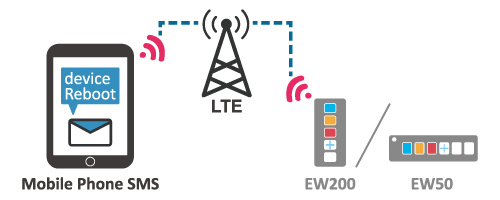How to reboot EW200/50 by your cell phone?
Answer:
Event handling is the application that allows the administrator to setup pre-defined events, handlers, or response behavior with individual profiles. With proper configuration, the administrator can obtain the status and information via the gateway remotely.
Here is an example show you how to reboot EX200/50 by SMS message from your cell phone.
Step 1.
Go to Service > SMS & Event web page. Enable "Event Management" feature check box. 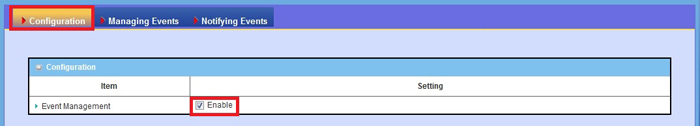
Step 2.
Add a new SMS account List and enter your cell phone number into the list.
Create a phone description, here we will use "Device reboot" for example. 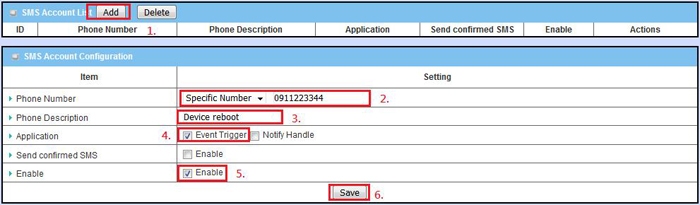
Step 3.
Go to Managing Events web page and enable "Managing Event" check box. 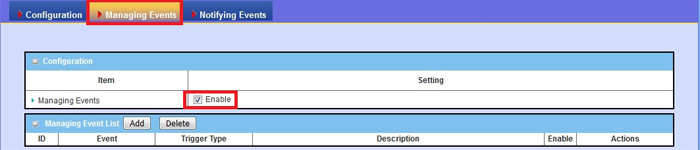
Step 4.
Add a new event list > select SMS, SMS text content "device Reboot".
Check Administrator check box and click "Reboot". 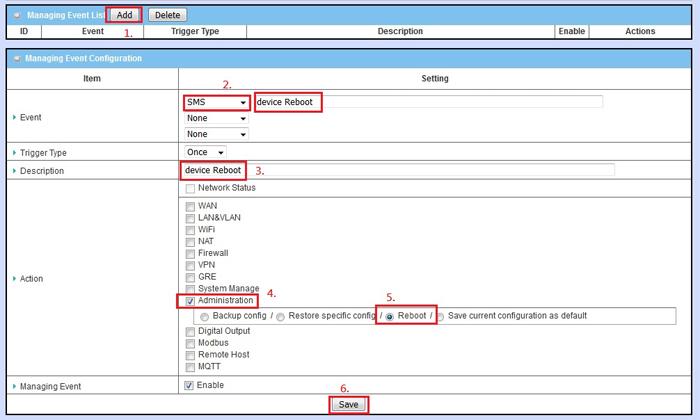
Step 5.
Send SMS from cell phone to EW200/50 SIM card number, and include the text content "device Reboot".
As long as the EW200/50 receives this content (SMS message), then the EW200/50 reboot process will be triggered by SMS.