What are Ethernet Extenders?
Upgrading an access control and surveillance system to use IP technology can be a daunting task, especially if the current system relies on serial communication protocols, such as RS232, RS422, or RS485, as well as cameras that need to be connected using coaxial cables. The integrations of new cameras, keypads, badge readers, and other devices require Ethernet connectivity, which often demands Category 5 to Category 6 twisted pair wires. However, upgrading the entire wiring infrastructure can be costly and more complex than you think.
Fortunately, EtherWAN offers a solution that can help address this dilemma. EtherWAN has developed a line of Ethernet extenders that can provide Ethernet connectivity over existing coaxial or telephone/communication cables, regardless of the type of cable or wire used. The ED3501 and ED3541 Ethernet extenders are specifically designed to work with twisted and straight cables ranging from 26 AWG to 19 AWG. By adopting Ethernet extenders, you can save from the cost and hassle of replacing your existing cable infrastructure while also reaping the benefits of prolonging the lifespan of your installed infrastructure.
The model lineup of Ethernet extension solutions
Extending Ethernet Over One Pair of Wires, Twisted or Straight (24ga to 19ga)
» Speed Chart
| Mbps | Distance |
| 100Mbps | 300m |
| 80Mbps | 400m |
| 60Mbps | 600m |
| 40Mbps | 800m |
| 1Mbps | 2600m |
* The maximum transmission distance varies depending on the performance of the product.
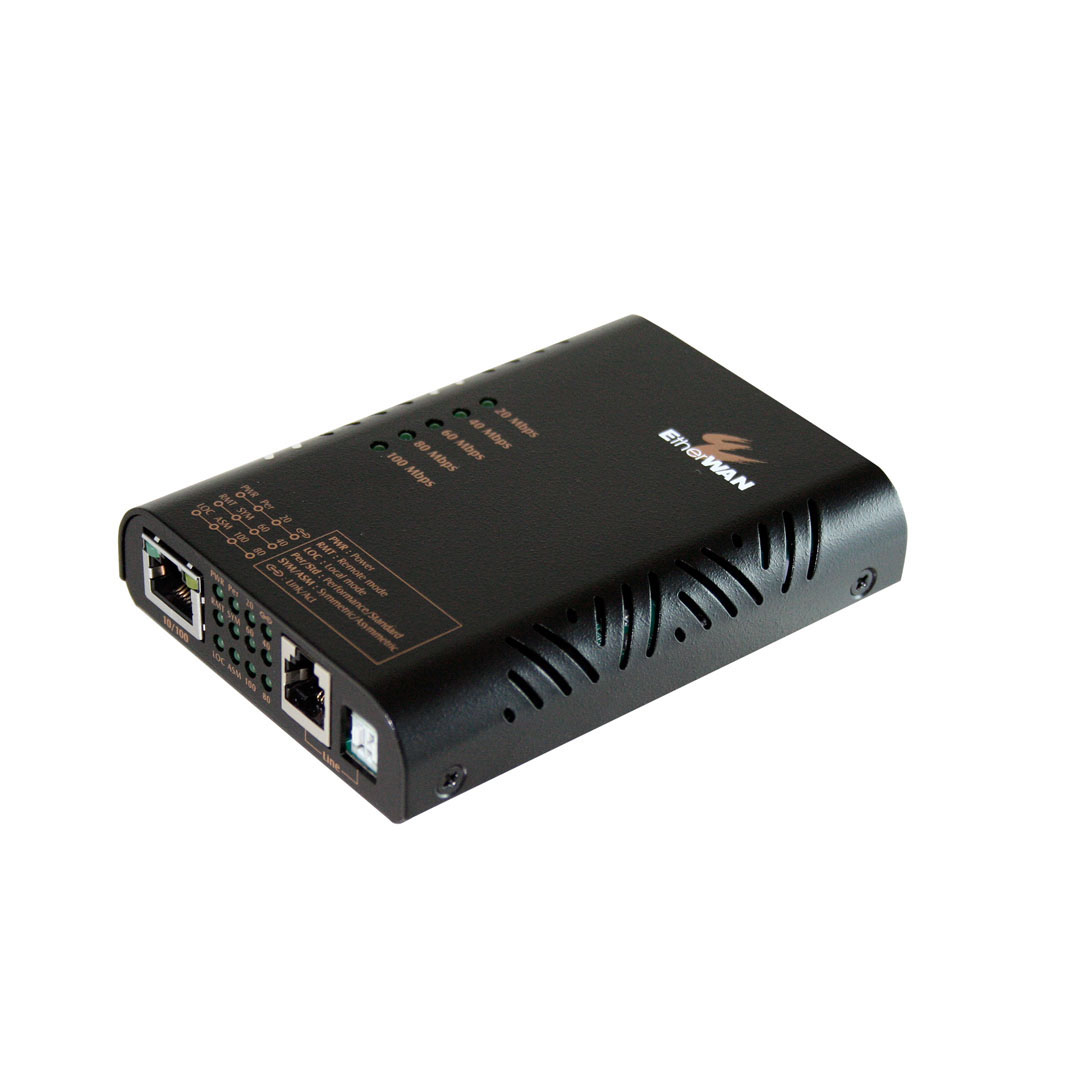
ED3501 Ethernet Extender
1 Ethernet Port 10/100TX RJ45
1 Extension Port 1 Pair Wire RJ11
Operating Temperature: Industrial Grade -10 to 60⁰C
Wall or Chassis Mounting: Use EtherWAN's EMC1600 Chassis

ED3541 Ethernet Extender (Hardened)
1 Ethernet Port 10/100TX RJ45
1 Extension Port (1 Pair Wire RJ11 or Terminal Block)
Operating Temperature: Hardened Grade -40⁰C to 75⁰C
DIN Rail, Wall, or Shelf Mount
Power 12VDC to 48VDC (Terminal Block or DC Jack)
How do extenders work with your devices?
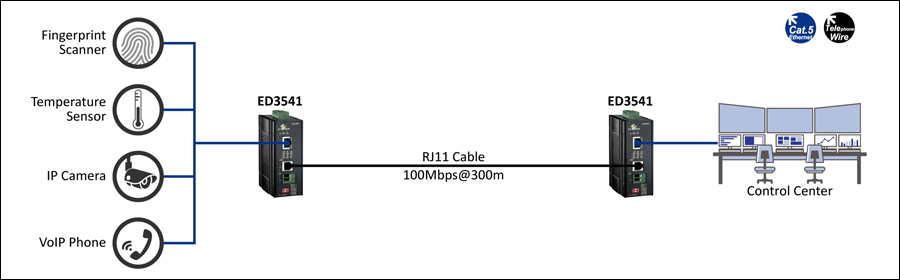
To use the ED3501 and ED3541 Ethernet extenders:
- plug and play: Connect any of your IoT units to the Ethernet extender using a cable and set the selection switch to [Local Mode].
- Connect your control center units to the other Ethernet extender using a cable and set the selection switch to [Remote Mode].
- Apply power, and the link between devices will automatically sync in a few seconds.
Your devices are now up and running over a fast Ethernet connection.
"Don't switch cables - use Ethernet extenders."





